Wrap it up.
Brief: Create three packaging ideas, containing one image and one word of which you think represents your What Is Good research.
We were given 15 nets to chose from and had to chose one package from each group. After that we then had to chose our 3 favourite packages to work on further to create our final 3 packages.
We had to think about what one word we thought would represent our 'good', the tone of voice.
We were limited to two colours plus stock.
I chose to use the word 'smile' with this i firstly used a picture and wanted to highlight the smile on her face. For the packaging i thought about making a series of packages that were quite simple yet the smile was visible from the outside with the actual picture on the inside.
I tried with yellow along with blue but I'm still not happy. I think it looks like more about speaking than about smiling and it being positive.
I then added text, but i didn't think this worked either although i though it was better than my original designs.
I then decided to possibly try using drawings rather than an actual photograph. Of which i though might work quite nicely. As in this packaging below I thought this would look pretty cool to have the mouth cut out and possible have the tongue and inside of the mouth printed on the inside of the packaging.
This was just another version of my smile, with a slightly thinner line.
I quite like this smile in comparison to the next smiles below as it does express smiling but still there is enough space within the mouth to possibly add some text or the address the package might be sent to.
I don't think this smile works at all really! I think it looks possibly a bit dumb? or goofy which isn't really what i wanted i want more of an infectious smile.
With the packaging i thought it could be an idea to have the smile on the inside of the packaging in different colours and quite bright, however im not keen on this idea.
Then i thought maybe i could have the text on the inside and the smile on the outside??
I also tried experimenting with colour, however this orange and blue does not work together!
I then thought about possibly cutting out text instead of an image, so rather than cut out the smiling mouth cut out the letters of the word!
I thought this would be a much better idea to have the word cut out. And possibly use the packages as some sort of little gift to send to people.
Below are the 3 packages i decided to use in this quick project.
1.
I ended up editing this package quite a bit and adding more folds to make a small little book.
2.
3.
I wanted packages that all could be posted as this is what i intended to do for my 'what is good' project. I also wanted them to be quite different yet use the same design to link them together.
Instead of the smiling face I decided to go for the text, as i thought that i would be more likely to use type and play with type in my what is good brief rather than small characters and illustrations.
I also then decided to cut out the text, although if it was going to be done professionally or if i was going to do this again I could have got is laser cut which would have made it look much more professional.
my first design came from the packaging 2. however i changed it slightly to add more folds to create this affect of which i could then cut the letters out of the folds to make them pop out of the page. I also made it quite small as i would like it to be a postable object and to be able to send them.
This design was the 1. net. of which i kept basically the same, yet it fits in with the other designs because of its simplicity.
Feedback from other students:
If i was to do this again I would definitely try to not over think things. I spent a lot of time i did not have on trying to think of creative way of which I could make the packages, rather than spending the time trying different things and actually doing things. Not one of my strongest projects although i really do like the package of the small pocket size book with the letters that pop out when its opened.
 Different layouts of the type to determine how the proverb is read. Layout depends on hierachy, what is the most important? and what do the people need to know first.
Different layouts of the type to determine how the proverb is read. Layout depends on hierachy, what is the most important? and what do the people need to know first.
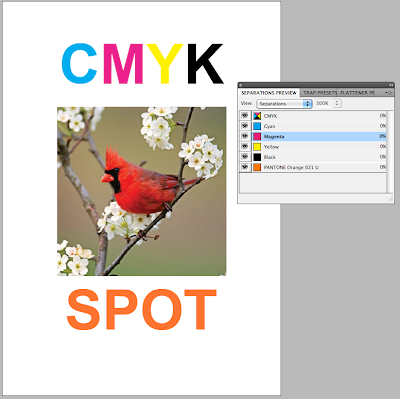
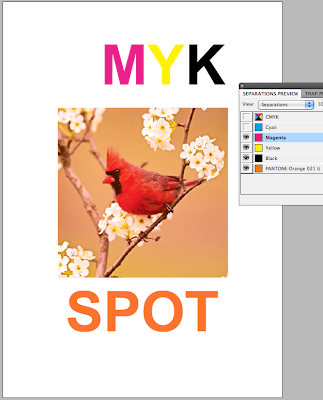
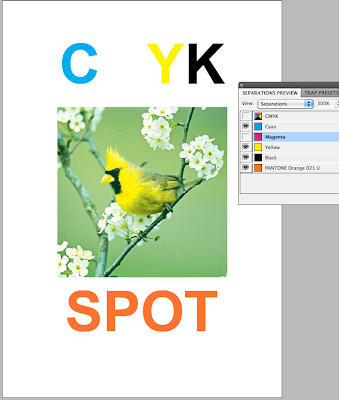
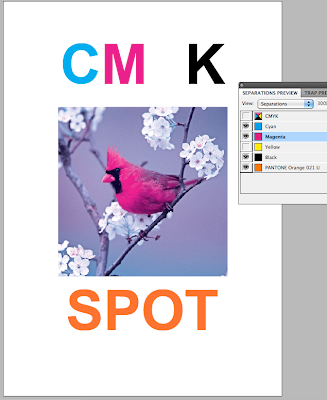
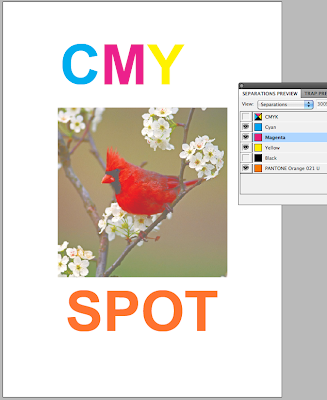
 The more colours means more printing plates needed which means the price of the print job will go up and become more and more expensive.
The more colours means more printing plates needed which means the price of the print job will go up and become more and more expensive.