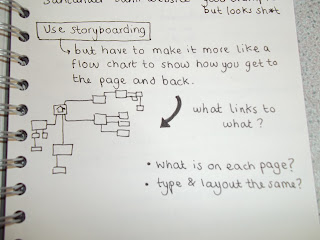Take into account the fact that your website will be judged in the first 5 seconds of it being open.
What you need to make sure:
- Clear navigation: where is the navigation, how big are the links, how do you go back.
- Files need to be organised into a folder and all of a smaller size file which doesn't take long to upload onto the website.
- Font, if you are going to use a special font of which may not be on everyones computers it needs to be uploaded as an image so not to turn to the default type of Times Roman.
- Photoshop - New - Web - 800 x 600 - RGB
Creating a design for a website. We needed to think about the links between the pages, how people would get to each page and also back and link with the homepage.
First attempt, stupidly I used 6 pages when usually 5 page maximum for a small website like we would be creating. Also why would we have clients? Stupid!
Second attempt worked better it all also linked back to the home page and there was also an easy way to click back to the page you were just on. However lorraine said for everyone to think about our sub pages. How many you would actually need and want for the information on the website.