After creating a Film&Video file in Photoshop, I then typed the word 'Hi' and went into:
3D - Repouse - Text Layer...
Once you have made your text 3D you can then edit the settings such as the depth of the 3D effect.
Once you have made the text how you want it in Photoshop, you then save it as a photoshop file and import it into After Effects.
Once it is in After Effects you have 4 sections. In the 'controller' section you can edit how you rotate around the word, setting key points as you move it around.
Then there is the camera section, this is where you can move the camera around your 3d image/text using 'position' x,y,and z rotation.
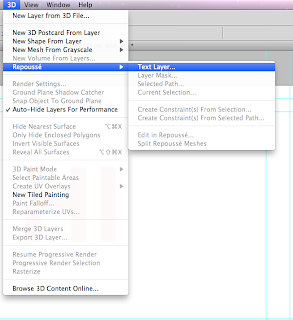




No comments:
Post a Comment